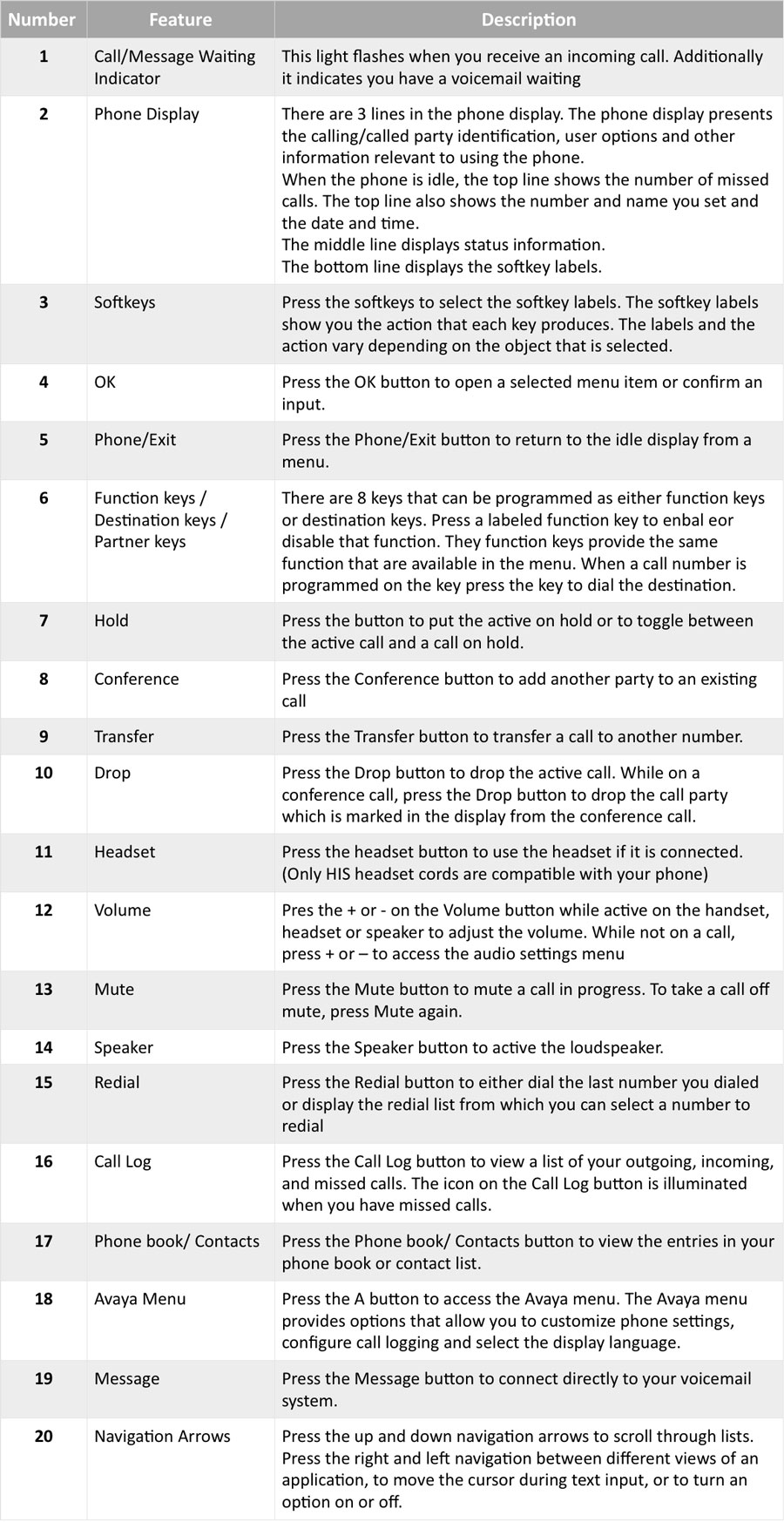Avaya IP500 User Manual
Phone Buttons and Features Overview
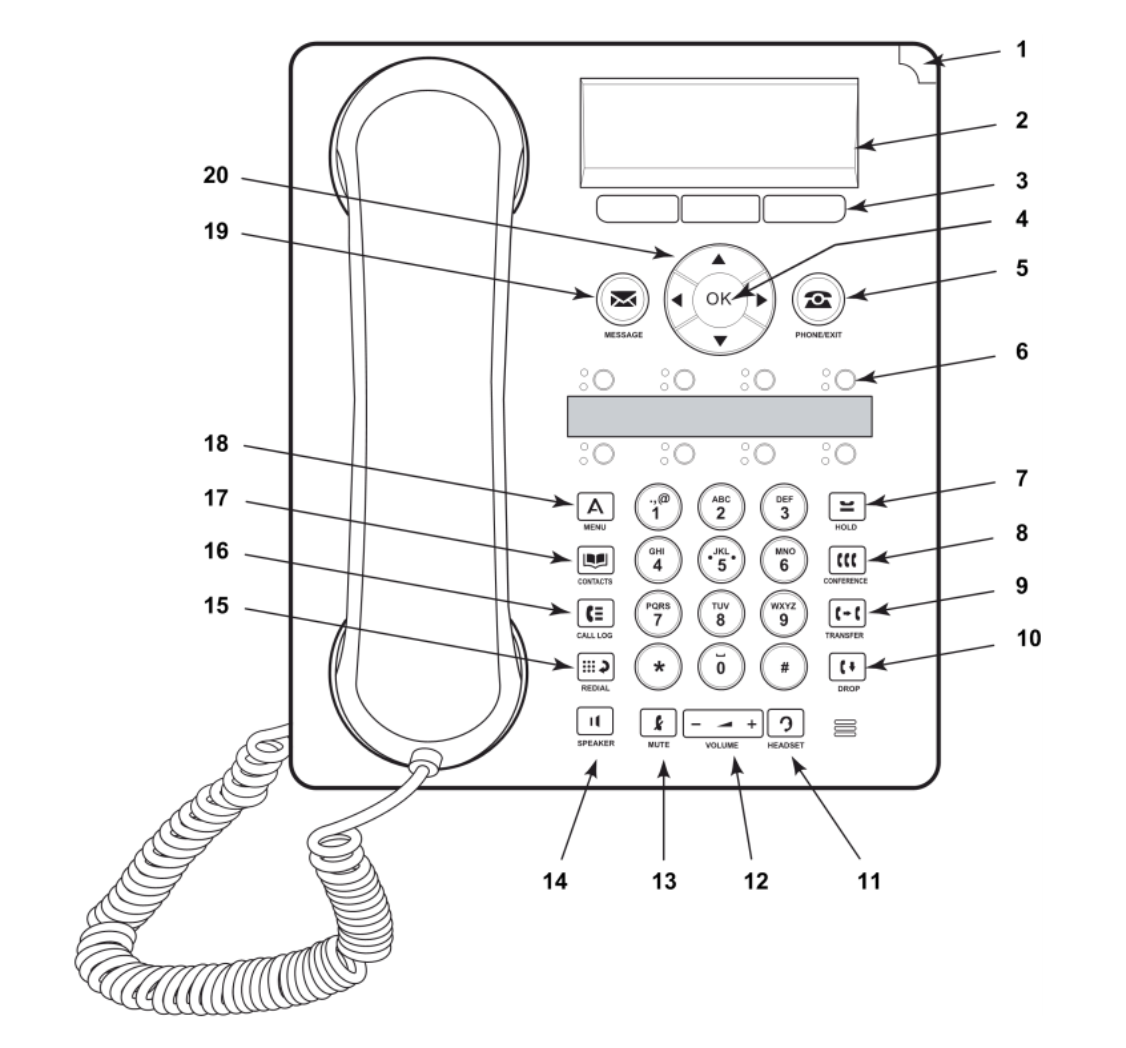
Putting a call on Hold
- Press Hold button, the active call will be keep on hold and you get a possibility to call another subscriber.
- Press Drop key to return back to the call or select the call on hold and press OK.
Muting a call
- Press the Mute button during a call so that the other person cannot hear you.
- Press the Mute button again to unmute the call.
Transferring a call
- Select new call to ….
- Press the OK button.
- Your first call is put on hold.
- Dial the appropriate call number.
- When the party answers, announce the call.
- If the party does not answer, press the Drop button to return to the call on hold.
- Press the Transfer button or hang up.
Answering a call ringing another extension
- Dial *32*EXT#
- Example: Answering a call on Ext 300
- Dial *32*300#
- Example: Answering a call on Ext 300
Voicemail Greeting
- Press the Message button.
- Scroll and select Greeting
- Press “Record” the softkey button.
- To listen the greeting, follow the advice of your voicemail system.