How to forward calls to your cell phone
1.Click on Features
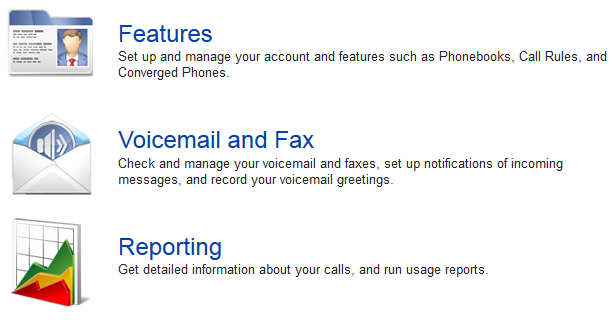
2.Click on Call Rules
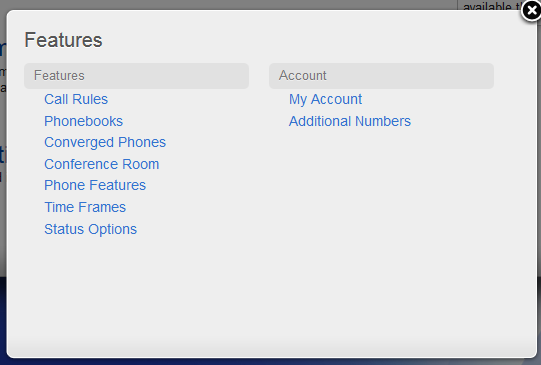
3.Click the Modify Button on Rule 2
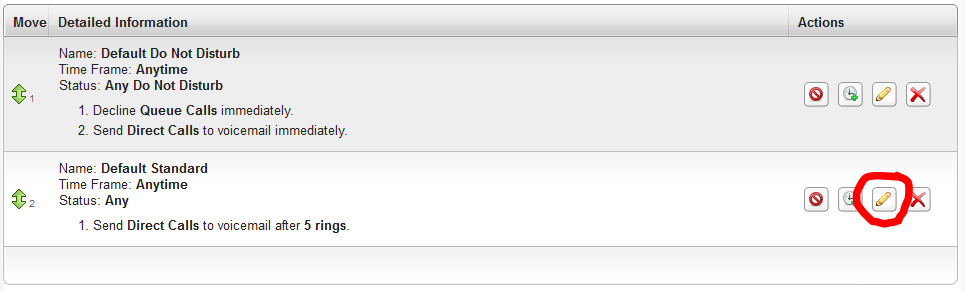
4.Click Create Action
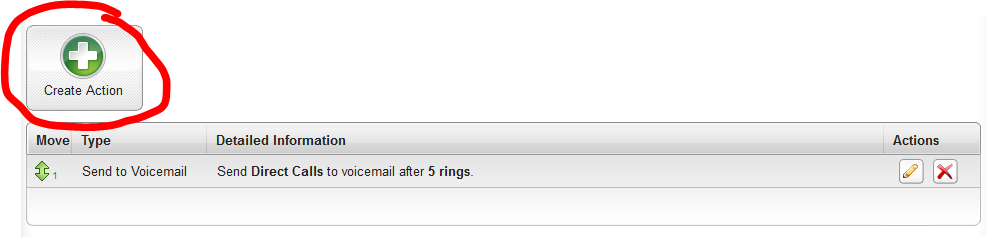
5.Click on Call Cascade
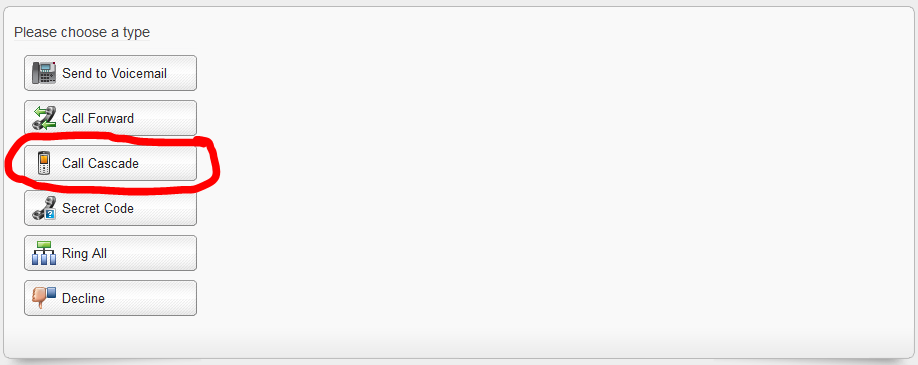
6.Type of call: Select All Calls
Number to forward to: 91 plus area code and phone number
Attempt to preserve Caller ID: Select Yes
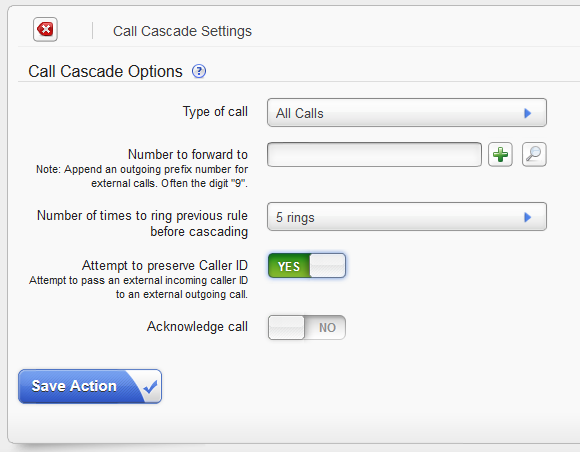
7.Drag and drop the new call rule above call rule 1
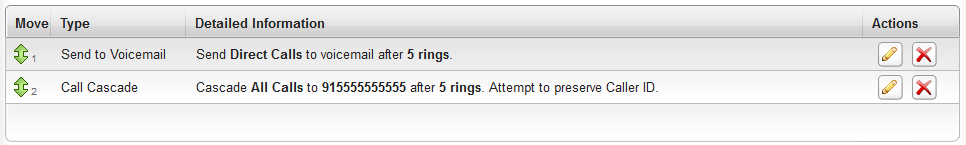
After dragging and dropping it should look like this
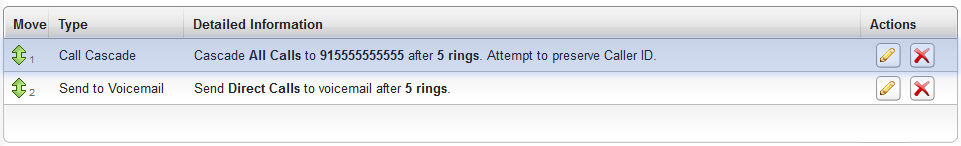
Now all calls that you receive will be forwarded to your cell phone after 5 rings. If you don’t pick up your cell phone after 5 rings the call will be transferred to your voicemail.
