Outlook Web Mail Login Instructions
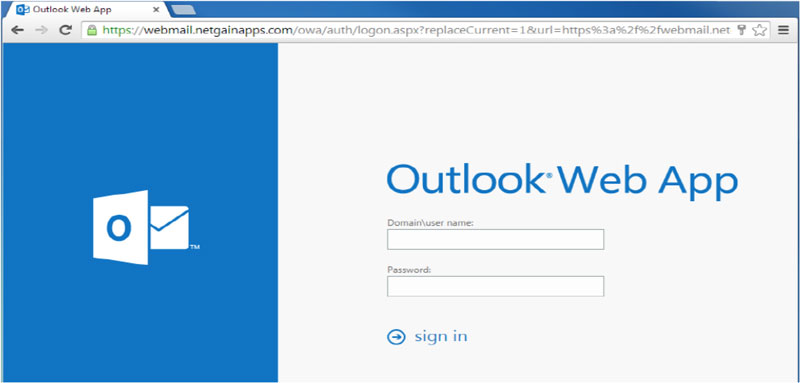
3. Fill in the required information
a. Domain\user name – type in your email address
b. Password – you will be provided with your password prior to maintenance please write it down you will need it for the update
4. Select sign in
5. All e-mail will now be accessible
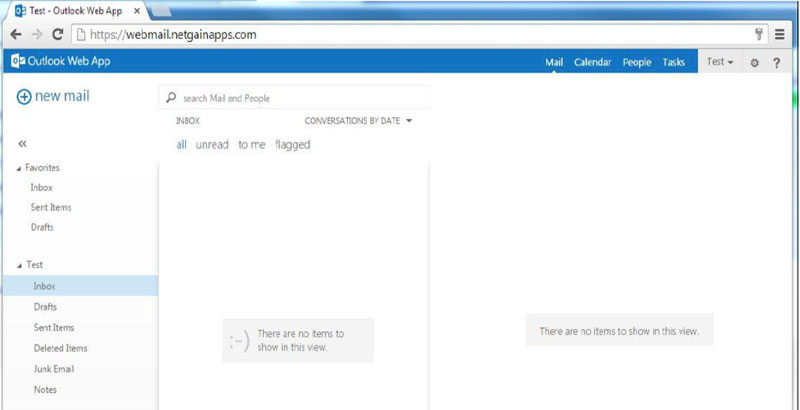
6. Welcome to your upgraded e-mail
