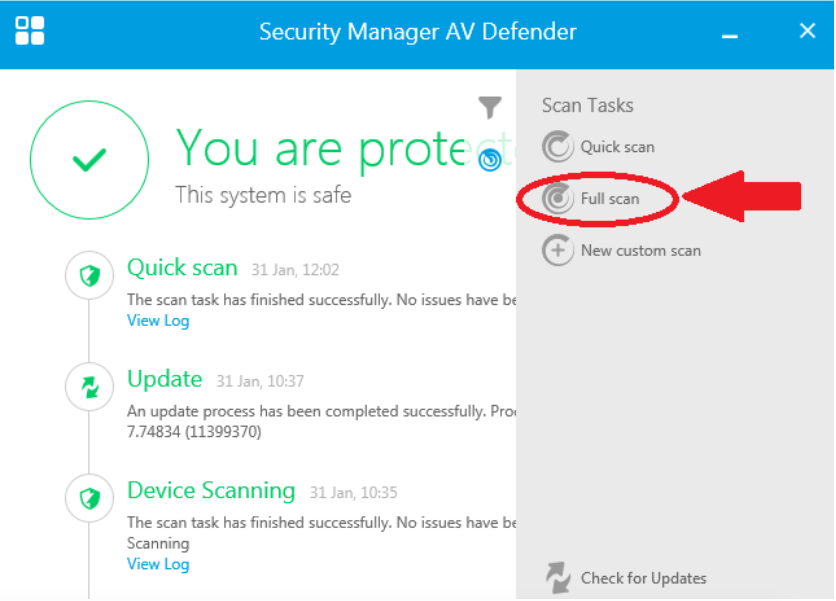How to run an AV Security Scan manually
1. Locate the AV icon on your notification tray (on the bottom right of your task bar)

2. Once located, right click and select Show

3. Security Manager AV Defender will open, select the scan option
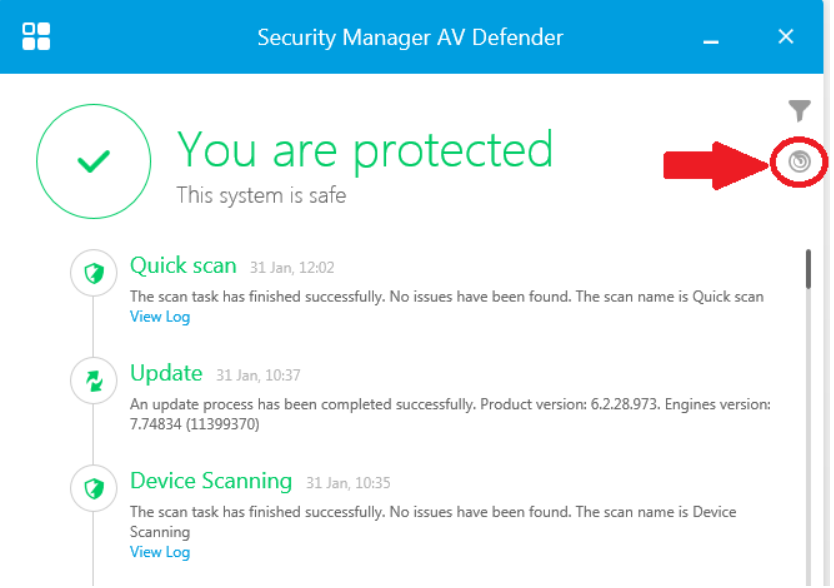
4. Select to run a Full Scan