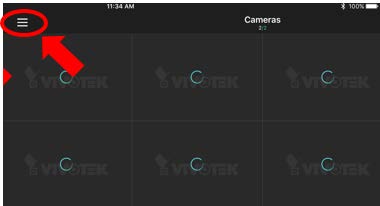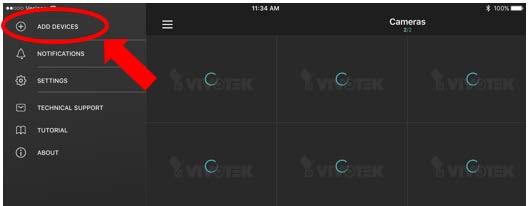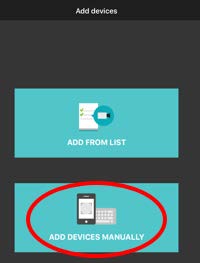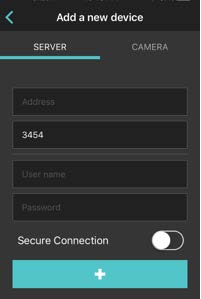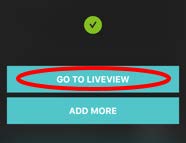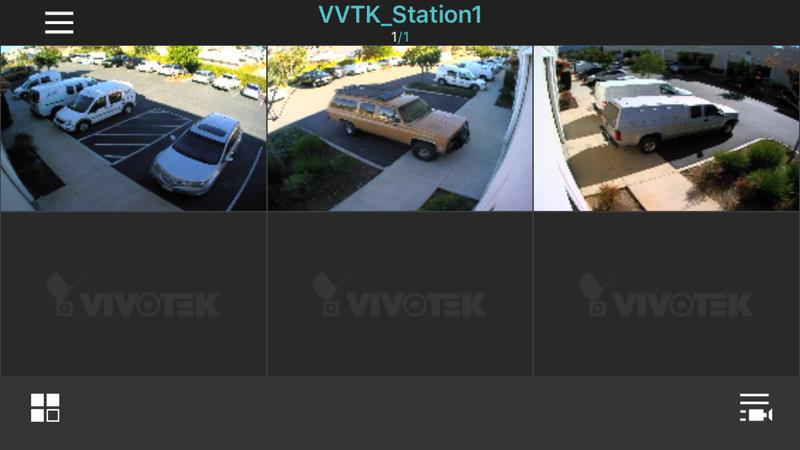Vivotek iViewer App
1. Go to your App/Play Store and download Vivotek iViewer App
2. Open Vivotek iViewer App
a. You will be introduce to the App on your first time accessing
3. Select Menu
4. Select to Add Devices
5. Select to Add Devices Manually
6. Under Server fill out the following sections with information provided by Netgain.
7. Once completed, please select the + to save settings.
8. When prompt, select Go to Liveview
9. You will then be able to view your cameras.